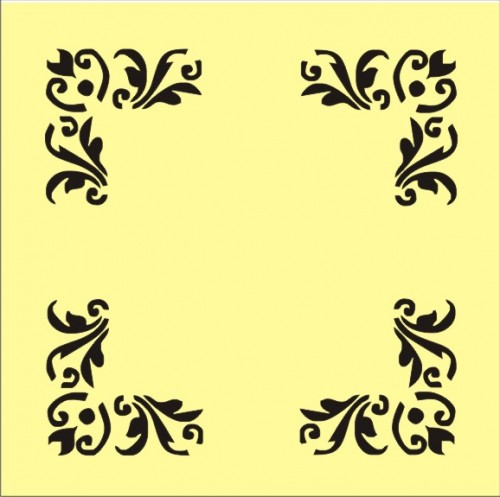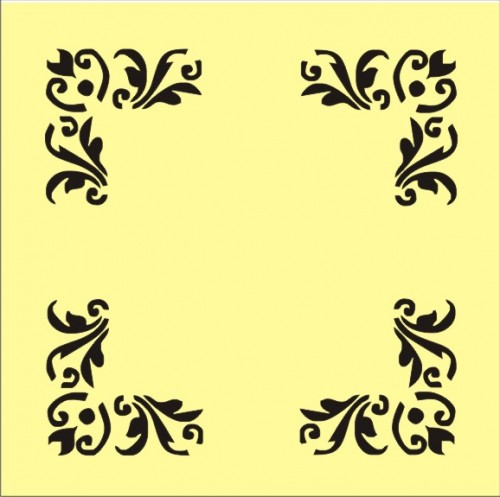acourtjester wrote:Thanks to Inksacpe
Newbie question;
Just curious, when you did this in Inkscape, about how long did it take?
How do you or for that matter, any of you decide when to use Inkscape vs. CorelDraw?
I have CorelDraw 7, just installed . . . have zero knowledge as to how to use it.

I installed Inkscape this morning, is it basically the same as CorelDraw?
Steve