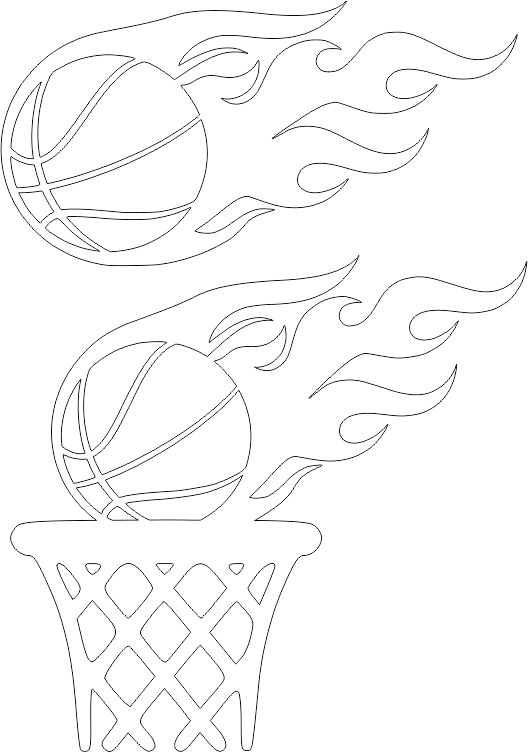
Basketball On Fire
-
jason.jason.p
- 2.5 Star Member

- Posts: 140
- Joined: Mon Jan 25, 2016 8:35 pm
Basketball On Fire
Customer request I thought I'd share. If anyone can tell me how to get a preview image I can attach using inkscape I would appreciate it. I can export as png but the entire image is black as if there is no background. This jpg was exported from CAD but would still like to know how to do with inkscape.
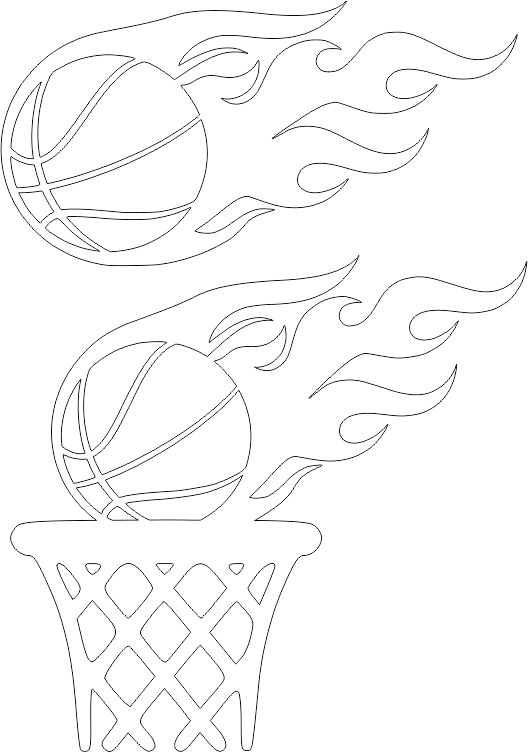
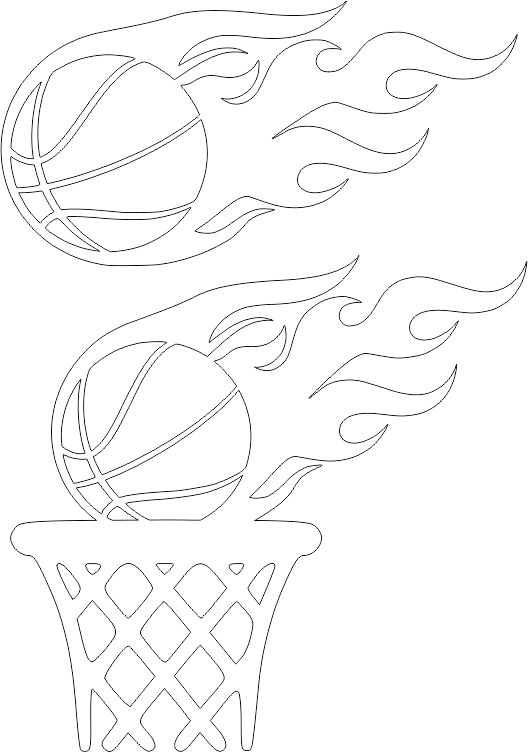
You currently do not have access to download this file.
To gain download access for DXF, SVG & other files Click Here
-
BanksAg
- 2.5 Star Member

- Posts: 171
- Joined: Fri Nov 18, 2016 5:13 pm
Re: Basketball On Fire
I know there is an 'Export Bitmap' button on the File menu, but I haven't used it. When I want to save a preview image, regardless of what program I'm in, I use the Windows Snipping Tool. With that you can take a whole screen snip, or draw a box around just the part that you want.
Tim Eggleston
Banks High School
Banks, OR
Arc Pro 4800
PowerMax 45XP
Mach 3, SheetCam
Inkscape, Rhino 3D
Banks High School
Banks, OR
Arc Pro 4800
PowerMax 45XP
Mach 3, SheetCam
Inkscape, Rhino 3D
-
mmentel5
- 2.5 Star Elite Contributing Member

- Posts: 196
- Joined: Tue Oct 15, 2013 8:39 pm
Re: Basketball On Fire
great job thank you
-
jason.jason.p
- 2.5 Star Member

- Posts: 140
- Joined: Mon Jan 25, 2016 8:35 pm
Re: Basketball On Fire
For some reason I always forget the snipping tool exists.BanksAg wrote:I know there is an 'Export Bitmap' button on the File menu, but I haven't used it. When I want to save a preview image, regardless of what program I'm in, I use the Windows Snipping Tool. With that you can take a whole screen snip, or draw a box around just the part that you want.