
Sons Smokehouse
-
sfrsdavis
- 1.5 Star Member

- Posts: 28
- Joined: Sun Apr 23, 2017 5:39 pm
Sons Smokehouse
I have tried this in inkscape and there are too many lines to manually take out. Can someone help me out


- rdj357
- 4 Star Elite Contributing Member

- Posts: 1171
- Joined: Sun Mar 11, 2012 4:40 pm
- Location: Tahlequah, OK
- Contact:
Re: Converting Help
Here you go, needs to be bridged and sized for your application but should get you started.
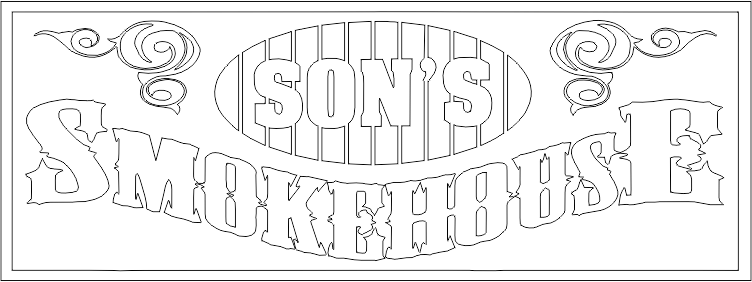
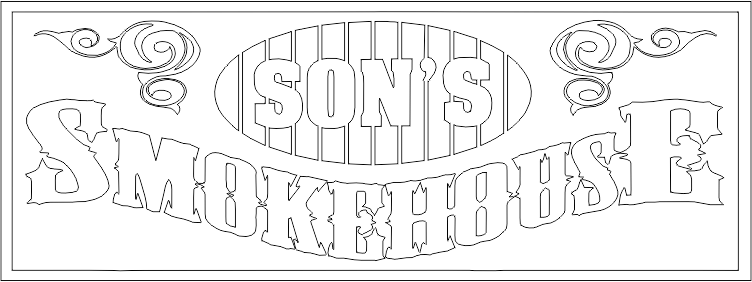
You currently do not have access to download this file.
To gain download access for DXF, SVG & other files Click Here
Robert Johnson
----- PlasmaCam 5x10 Table -----
FourNinety Creations & Learn PC, LLC
Plasmacam Goodies! Snap'NCut Mount, AXXON Cards/Cables, Maintenance Items
Learn Plasmacam Workshops
Learn Plasmacam on Facebook
Learn Plasmacam on YouTube
----- PlasmaCam 5x10 Table -----
FourNinety Creations & Learn PC, LLC
Plasmacam Goodies! Snap'NCut Mount, AXXON Cards/Cables, Maintenance Items
Learn Plasmacam Workshops
Learn Plasmacam on Facebook
Learn Plasmacam on YouTube
-
sfrsdavis
- 1.5 Star Member

- Posts: 28
- Joined: Sun Apr 23, 2017 5:39 pm
Re: Converting Help
Man I can't thank you enough!! Thank you!!
- rdj357
- 4 Star Elite Contributing Member

- Posts: 1171
- Joined: Sun Mar 11, 2012 4:40 pm
- Location: Tahlequah, OK
- Contact:
Re: Converting Help
No problem! Maybe a little help for future work. When tracing an image with reflections and other undesirable details it is a good idea to edit the raster image first. I use a free program called paint.net that you can google search for and download. It works great for me and I don't have to buy photoshop!
I use the magic wand selection tool and adjust the tolerance to select items and either erase or paint inside that selection. For instance, those letters have a textured look that will play hell with a trace so I select them with fairly high tolerance which will pick up to the outline of the letters and then painted them black. After you have that, you can choose to invert the selection and erase - it won't erase in areas not selected so it will leave nice crisp edges for your vector trace to pick up! Good luck!
I use the magic wand selection tool and adjust the tolerance to select items and either erase or paint inside that selection. For instance, those letters have a textured look that will play hell with a trace so I select them with fairly high tolerance which will pick up to the outline of the letters and then painted them black. After you have that, you can choose to invert the selection and erase - it won't erase in areas not selected so it will leave nice crisp edges for your vector trace to pick up! Good luck!
Robert Johnson
----- PlasmaCam 5x10 Table -----
FourNinety Creations & Learn PC, LLC
Plasmacam Goodies! Snap'NCut Mount, AXXON Cards/Cables, Maintenance Items
Learn Plasmacam Workshops
Learn Plasmacam on Facebook
Learn Plasmacam on YouTube
----- PlasmaCam 5x10 Table -----
FourNinety Creations & Learn PC, LLC
Plasmacam Goodies! Snap'NCut Mount, AXXON Cards/Cables, Maintenance Items
Learn Plasmacam Workshops
Learn Plasmacam on Facebook
Learn Plasmacam on YouTube
-
Jhva
- 1.5 Star Member

- Posts: 25
- Joined: Fri Oct 30, 2015 10:04 pm
Re: Converting Help
Thanks for the info on tracing rdj357!
Probotix Meteor CNC Router
Vectric VCarve Pro Software
Vectric VCarve Pro Software
-
DXF
- 4.5 Star Elite Contributing Member

- Posts: 1649
- Joined: Tue Feb 22, 2011 5:15 pm
- Location: Mountain City, Tennessee
Re: Converting Help
That turned out nice! I use Adobe Photoshop and do basically the same thing. I usually convert the pic into a grayscale, then adjust the contrast - then use the magic wand or eraser to get rid of things I don't want and use a gaussian blur of (.6). The Gaussian blur smooths the edges and then save as a PNG. Inkscape usually traces it nicely. Nothing comes out perfectly but it gives you something to work with.rdj357 wrote:No problem! Maybe a little help for future work. When tracing an image with reflections and other undesirable details it is a good idea to edit the raster image first. I use a free program called paint.net that you can google search for and download. It works great for me and I don't have to buy photoshop!
I use the magic wand selection tool and adjust the tolerance to select items and either erase or paint inside that selection. For instance, those letters have a textured look that will play hell with a trace so I select them with fairly high tolerance which will pick up to the outline of the letters and then painted them black. After you have that, you can choose to invert the selection and erase - it won't erase in areas not selected so it will leave nice crisp edges for your vector trace to pick up! Good luck!
Dave
- kchoghead
- 2.5 Star Member

- Posts: 135
- Joined: Thu Nov 12, 2015 8:17 am
Re: Converting Help
rdj357 wrote:No problem! Maybe a little help for future work. When tracing an image with reflections and other undesirable details it is a good idea to edit the raster image first. I use a free program called paint.net that you can google search for and download. It works great for me and I don't have to buy photoshop!
I use the magic wand selection tool and adjust the tolerance to select items and either erase or paint inside that selection. For instance, those letters have a textured look that will play hell with a trace so I select them with fairly high tolerance which will pick up to the outline of the letters and then painted them black. After you have that, you can choose to invert the selection and erase - it won't erase in areas not selected so it will leave nice crisp edges for your vector trace to pick up! Good luck!
Tried google for paint.net.....no suggestions...do you have a direct website?
- rdj357
- 4 Star Elite Contributing Member

- Posts: 1171
- Joined: Sun Mar 11, 2012 4:40 pm
- Location: Tahlequah, OK
- Contact:
Re: Converting Help
I googled "paint.net download" and the top 8 results were all good download sites. Here's the main one I think:
https://www.getpaint.net/download.html
https://www.getpaint.net/download.html
Robert Johnson
----- PlasmaCam 5x10 Table -----
FourNinety Creations & Learn PC, LLC
Plasmacam Goodies! Snap'NCut Mount, AXXON Cards/Cables, Maintenance Items
Learn Plasmacam Workshops
Learn Plasmacam on Facebook
Learn Plasmacam on YouTube
----- PlasmaCam 5x10 Table -----
FourNinety Creations & Learn PC, LLC
Plasmacam Goodies! Snap'NCut Mount, AXXON Cards/Cables, Maintenance Items
Learn Plasmacam Workshops
Learn Plasmacam on Facebook
Learn Plasmacam on YouTube
- kchoghead
- 2.5 Star Member

- Posts: 135
- Joined: Thu Nov 12, 2015 8:17 am
Re: Converting Help
Thanks
- rdj357
- 4 Star Elite Contributing Member

- Posts: 1171
- Joined: Sun Mar 11, 2012 4:40 pm
- Location: Tahlequah, OK
- Contact:
Re: Converting Help
I thought I'd post this here in case it helps anyone else. Here's a short video of using Paint.Net to clean up an image for tracing. Hopefully it helps more than me trying to bumble around typing it out. Of course you have to tolerate my blabbing about what I'm doing but anyway maybe it will help a little!acourtjester wrote:Hi
I tried to follow the steps below that you posted and could not paint the letters after I high lighted them.
I have the basic Paint 4.0.16 version are you using any add on to the basic?
I mainly use Inkscape but have used Paint for some work around to clean up images to remove some elements.
https://youtu.be/xEzVGRxDw88
Robert Johnson
----- PlasmaCam 5x10 Table -----
FourNinety Creations & Learn PC, LLC
Plasmacam Goodies! Snap'NCut Mount, AXXON Cards/Cables, Maintenance Items
Learn Plasmacam Workshops
Learn Plasmacam on Facebook
Learn Plasmacam on YouTube
----- PlasmaCam 5x10 Table -----
FourNinety Creations & Learn PC, LLC
Plasmacam Goodies! Snap'NCut Mount, AXXON Cards/Cables, Maintenance Items
Learn Plasmacam Workshops
Learn Plasmacam on Facebook
Learn Plasmacam on YouTube
- acourtjester
- 6 Star Elite Contributing Member

- Posts: 7796
- Joined: Sat Jun 02, 2012 6:04 pm
- Location: Pensacola, Fla
Re: Converting Help
Video really helps, Downloaded it to play when I want to learn more about how to do things in Paint. Give another tool when tracing clip art.
Thanks rdj357
Thanks rdj357
DIY 4X4 Plasma/Router Table
Hypertherm PM65 Machine Torch
Drag Knife and Scribe
Miller Mig welder
13" metal lathe
Small Mill
Everlast PowerTig 255 EXT
Hypertherm PM65 Machine Torch
Drag Knife and Scribe
Miller Mig welder
13" metal lathe
Small Mill
Everlast PowerTig 255 EXT