TIA
Garrett




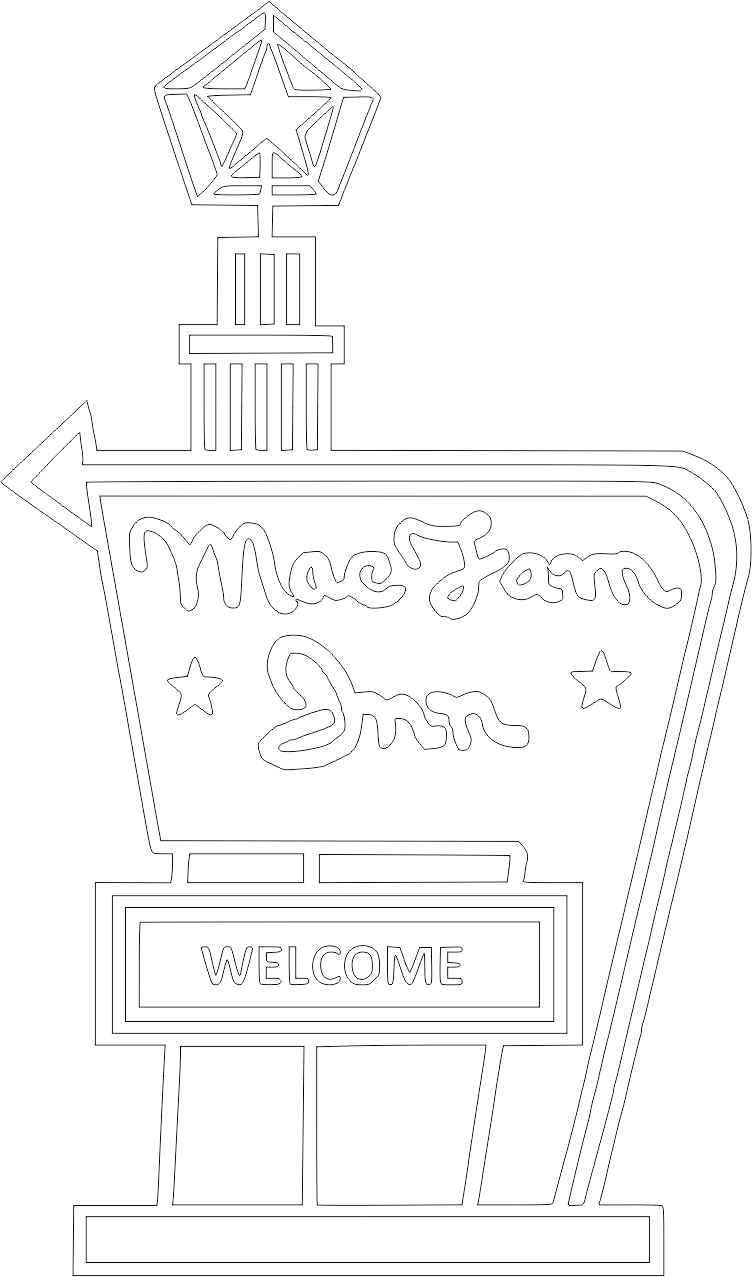 Just to state something I've been saying for a long time. If you are using Inkscape to design artwork and SheetCAM to create g-code, stop thinking that you have to convert anything to .dxf. SheetCAM will open Inkscape.svg files perfectly on a 1:1 ratio.
Just to state something I've been saying for a long time. If you are using Inkscape to design artwork and SheetCAM to create g-code, stop thinking that you have to convert anything to .dxf. SheetCAM will open Inkscape.svg files perfectly on a 1:1 ratio.


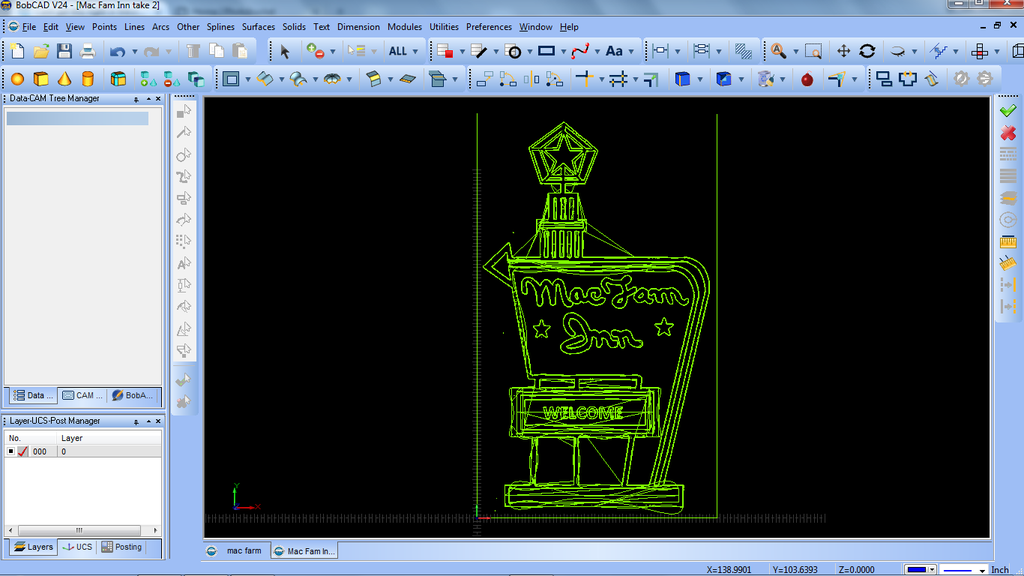









Here's a better and cheaper idea IMHO, drop BobCAD. Just being honest. You are banging your head on wall trying to work with BobCAD and dxf's if you're doing mostly artistic stuff. Bobcad is the least supported software package in your production process and Inkscape is the cheapest widely used design software. I would work with the later especially if SheetCAM can do both .svg's and .dxf. Inkscape ain't the problem here, it's BobCAD.GDS Metal Worx wrote:Thanks Capstone. Is there any chance that you could help me get it to a dxf? I dont use sheetcam, I use bobcad and it wont touch a svg. And as for the drop outs, I am going to do this in multiple layers and colors. Thanks again
KIdTech: have you tried just typing "regen"? Seems like that is what is happening.if I highlight the drawing, click on one node, hit enter, click the node again and then hit ESC. the drawing will adjust itself to look as it should.

