tnbndr wrote: Mon Dec 05, 2022 6:53 pm
Another way of doing it that I found to be easy is that when you are selecting your operation, don’t select plasma. Select contour, then your default tool will be rotary tool
I don't have Contour as a selection anywhere in any pull down menu. I do know my Sheetcam was set up by Dan at LDR so I'm sure it is a custom setup.
Maybe the pen isn't possible?
I was having the same issues...
Click HELP, Setup Wizard, then select Rotary cutting then it will show up. I was uncluttering the panels a while ago and unchecked it and couldnt find it.. we here it is now

On another note, i dont show any tools like Tom shows.
EDIT:
well, i didnt see tools because i hadnt created a rotary tool... made one for the EasyScriber and it showed up.
Hoping to try y'alls tips this weekend.
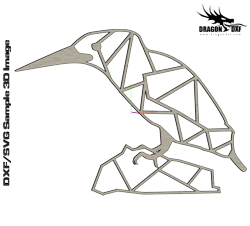 Download DXF/SVG
Download DXF/SVG


