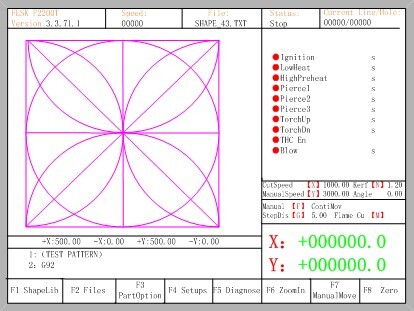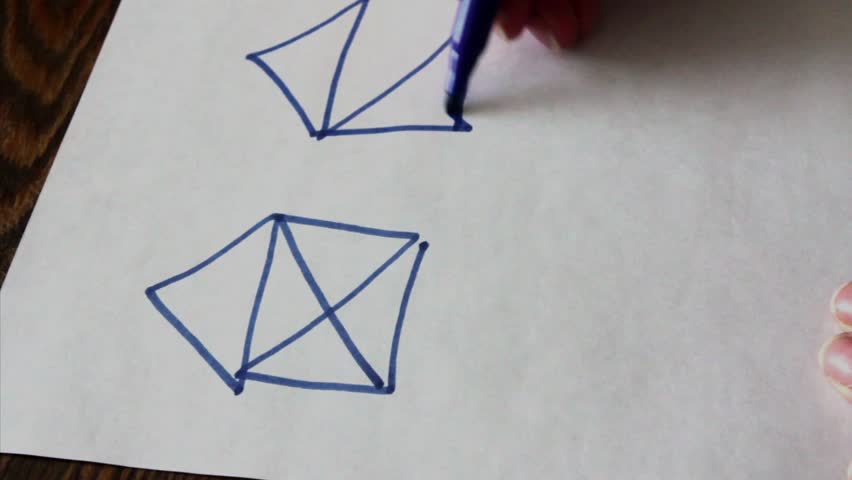here is a simple code snippet to test / set the correct pierce delay or dimple between two times you set over a time increment you set.
Say you don't have a book setting for pierce times.
With this code snippet you can test the pierce times from 0mSec (or 0 Sec) to 1000mSec (or 1 Sec) in 100mSec (0.1Sec) increments by changing #3, #4 and #5 to the numbers you desire.
you can also adjust the spacing on the dimples with #1 and #2
and you can set the pierce height / dimple height with #7
you can set #8 and #6 to 0 (zero) if you don't have a THC or you don't have a touchoff macro...... BUT if yhou don't have a toughoff macro you will need to add in something like G31 Z-100 F500 (in metric) where #6 is shown in the sub-programme O2000 , and also G92 Zxxxx where xxxx is the negative (-) switch offset on the next line below G31.
If you do have a book that lists the pierce times.... then this macro may help you to test or hone those times to your setup .... you could change the increments from 100mSec to 50mSec or whatever etc (with #3 = 50 (mSec) or 0.05 (Sec))
You can also hone in around say 300mSec by choosing a range from say 100mSec (#4=100) to 500mSec (#5 = 500) and it will allow you to fine tune your pierce times so the divot is not larger than it needs to be and the material is just pierced before movement begins
Code: Select all
(PIERCE / DIMPLE SETTING TEST)
(distances in mm as shown)
(time in mSec as shown)
#1 = 15 (x spacing between pierces mm)
#2 = 0 (y spacing between pierces mm)
#3 = 100 (pierce time increment mSec)
#4 = 0 (start pierce time delay mSec)
#5 = 1000 (end pierce time delay mSec)
#6 = 3100 (touchoff macro number)
#7 = 3.8 (pierce / dimple height mm)
#8 = 205 (THC ON macro number)
#10 = [#5 - #4]
#10 = [#10 / #3]
#10 = [#10 + 1]
#11 = #1
#12 = #2
G90 G64
G92 X0 Y0 (set temp offset X&Y)
M#8 (THC ON)
M98 P2000 L#10
G0 X0 Y0
G92.1
M30
O2000 (sub-program to repeat)
M#6 (touchoff)
G0 Z#7 (retract to pierce height)
M3 (fire torch)
G4 P#4
M5 (torch off)
G0 Z10 (Z safe retract)
#4 = [#4 + #3]
G0 X#11 Y#12 (move to next pierce point)
#11 = [#11 + #1]
#12 = [#12 + #2]
M99