I want to delete several operation buttons off of the Operation Toolbar/Menu. Can't for the life of me figure it out.
For instance in the pic I want to delete the operations below Jet Cutting (the first button). Or even re-arranging the order would help. I have two buttons before the Jet cutting button on my shop computer and I want Jet Cutting to be on top.
TIA
Deleting and Operation Off Sheetcam Toolbar
- tnbndr
- 4.5 Star Elite Contributing Member

- Posts: 1716
- Joined: Mon Jan 09, 2012 4:30 pm
- Location: New Berlin, WI
- Contact:
Deleting and Operation Off Sheetcam Toolbar
Dennis
ComMarker B6 Galvo MOPA Fiber Laser
Hypertherm PM30 Hand Torch
RolAir 3HP Single Stage 30 Gal
13.8scfm@100psi, 3450RPM
Miller 215 MultiMatic
RW 390E Slip Roll (Powered)
AutoCAD, SheetCAM, Mach 3, Lightburn
ComMarker B6 Galvo MOPA Fiber Laser
Hypertherm PM30 Hand Torch
RolAir 3HP Single Stage 30 Gal
13.8scfm@100psi, 3450RPM
Miller 215 MultiMatic
RW 390E Slip Roll (Powered)
AutoCAD, SheetCAM, Mach 3, Lightburn
-
Les Newell
- 2.5 Star Member

- Posts: 188
- Joined: Tue Mar 22, 2016 10:30 am
Re: Deleting and Operation Off Toolbar
You probably have rotary cutting enabled. Go to Options->Machine and turn off 'rotary cutting'. That will get rid of the rotary operations.
- tnbndr
- 4.5 Star Elite Contributing Member

- Posts: 1716
- Joined: Mon Jan 09, 2012 4:30 pm
- Location: New Berlin, WI
- Contact:
Re: Deleting and Operation Off Sheetcam Toolbar
Well, that was easy!!!
Dennis
ComMarker B6 Galvo MOPA Fiber Laser
Hypertherm PM30 Hand Torch
RolAir 3HP Single Stage 30 Gal
13.8scfm@100psi, 3450RPM
Miller 215 MultiMatic
RW 390E Slip Roll (Powered)
AutoCAD, SheetCAM, Mach 3, Lightburn
ComMarker B6 Galvo MOPA Fiber Laser
Hypertherm PM30 Hand Torch
RolAir 3HP Single Stage 30 Gal
13.8scfm@100psi, 3450RPM
Miller 215 MultiMatic
RW 390E Slip Roll (Powered)
AutoCAD, SheetCAM, Mach 3, Lightburn
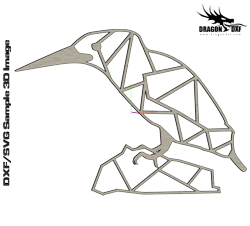 Download DXF/SVG
Download DXF/SVG
