When trying to open some files, not all, I sometimes get the following message or error. The number changes but the rest of the message remains.
"30 entities of type polyline encountered and ignored. Please try to convert to release 13 format using qcad."
What the heck does that mean and can someone tell me how to do it?
Inkscape Novice needs a little assistance with DXF's
-
Rickzink
- 2 Star Member

- Posts: 52
- Joined: Thu Mar 24, 2022 5:05 am
- djreiswig
- 4.5 Star Elite Contributing Member

- Posts: 2075
- Joined: Thu Nov 19, 2015 10:02 pm
- Location: SE Nebraska
Re: Inkscape Novice needs a little assistance
It's telling you that the dxf was saved in a newer version that has some incompatible features. You can download qcad for free and open the dxf with it and re-save it in an older version that doesn't use those features. It will most likely convert the polylines to arcs and lines.
2014 Bulltear (StarLab) 4x8
C&CNC EtherCut
Mach3, SheetCam, Draftsight
Hypertherm PM65
Oxy/Acetylene Flame Torch
Pneumatic Plate Marker, Ohmic, 10 inch Rotary Chuck (in progress)
C&CNC EtherCut
Mach3, SheetCam, Draftsight
Hypertherm PM65
Oxy/Acetylene Flame Torch
Pneumatic Plate Marker, Ohmic, 10 inch Rotary Chuck (in progress)
-
plasmanewbie
- 5 Star Elite Contributing Member

- Posts: 2897
- Joined: Thu Jul 24, 2008 11:15 am
Re: Inkscape Novice needs a little assistance
Another option I have used in the past is to convert your DXF files to SVG files since SVG is native file format for Inkscape they work really well. This link is to the online converter that I have used with great success in the past https://convertio.co/dxf-svg/ The suggestion above will also work but Quad may only be free temporarily I believe and DXF files are notoriously buggy to work with.
-
adbuch
- 6 Star Elite Contributing Member

- Posts: 11364
- Joined: Thu Sep 21, 2017 5:22 pm
- Location: Tucson, Arizona
- Contact:
Re: Inkscape Novice needs a little assistance with DXF's
You are using an older Inkscape version which did not allow import of DXF R14 file format. I would recommend downloading and installing the latest Inkscape version 1.2.2 which will directly open/import DXF R14 files.Rickzink wrote: Tue Jul 18, 2023 4:49 pm When trying to open some files, not all, I sometimes get the following message or error. The number changes but the rest of the message remains.
"30 entities of type polyline encountered and ignored. Please try to convert to release 13 format using qcad."
What the heck does that mean and can someone tell me how to do it?
I discussed this in detail here.
https://www.plasmaspider.com/viewtopic. ... 72#p227272
David
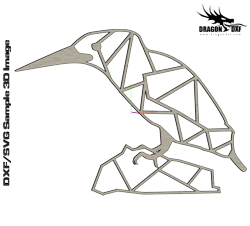 Download DXF/SVG
Download DXF/SVG
