
Coon Dog
- Larry83301
- 5 Star Elite Contributing Member

- Posts: 2647
- Joined: Tue Oct 27, 2009 6:36 pm
- Location: Twin Falls, Idaho
Re: Tracing help needed
Great, someone that wants to learn how to make their own files. First thing you would need to let everybody know is what software are you using and what machine are you using to make pieces on. Instructions are kinda basic for the software and machines BUT to make instructions work for you correctly and not just vaguely, people need to know exactly what you are using. Many people on the board are using different CNC plasma machines, some with propriety software and others are using home built Plasma machines with free or almost free software. Also there are many that use Routers or Router attachments to a plasma machine. Others are using CNC Waterjets or laser cutting so all instructions need to be tailored to what you are using and also how much you already know about how to use what you have. Many on here will be glad to help in any way they can.
Larry
Larry
- RobinHillMachine
- 3 Star Member

- Posts: 310
- Joined: Mon Sep 19, 2016 1:32 pm
- Location: Pennsylvania
- Contact:
Re: Tracing help needed
Learning how to draw your own files unleashes the potential of your table! The best place to learn is YouTube. There are tutorials everywhere. Just search "Corel for plasma" for example. Use Inkscape? Then "Inkscape plasma tutorial". You can learn most things from YouTube.
If you want Coondog files I actually drew some up yesterday. Not a trace of your image but very similar. https://www.etsy.com/listing/781593147
Get a hot cup of coffee, load up your CAD, and go on YouTube though.
If you want Coondog files I actually drew some up yesterday. Not a trace of your image but very similar. https://www.etsy.com/listing/781593147
Get a hot cup of coffee, load up your CAD, and go on YouTube though.
- SlagBandit
- 2 Star Elite Contributing Member

- Posts: 67
- Joined: Thu Apr 14, 2011 8:32 pm
Re: Tracing help needed
I did A simple line drawing of your dog. Hope it will at least get you started with your project!
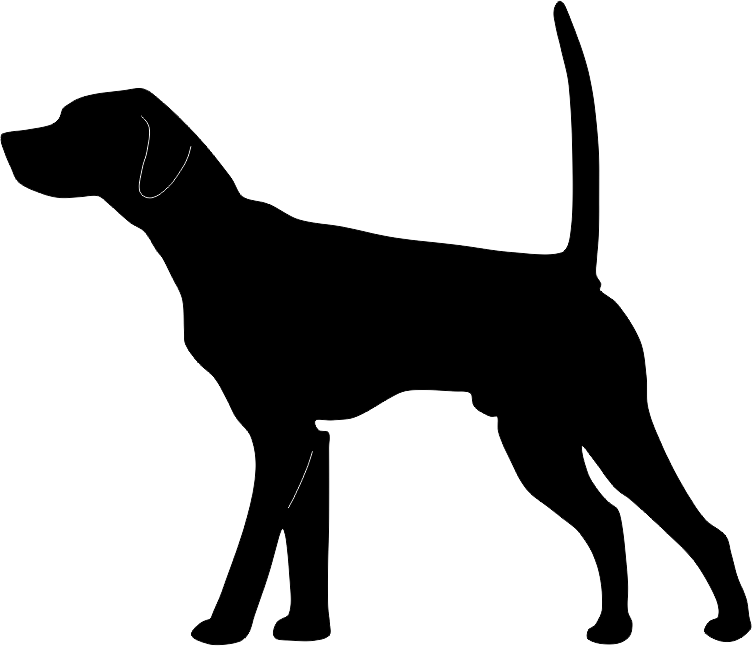
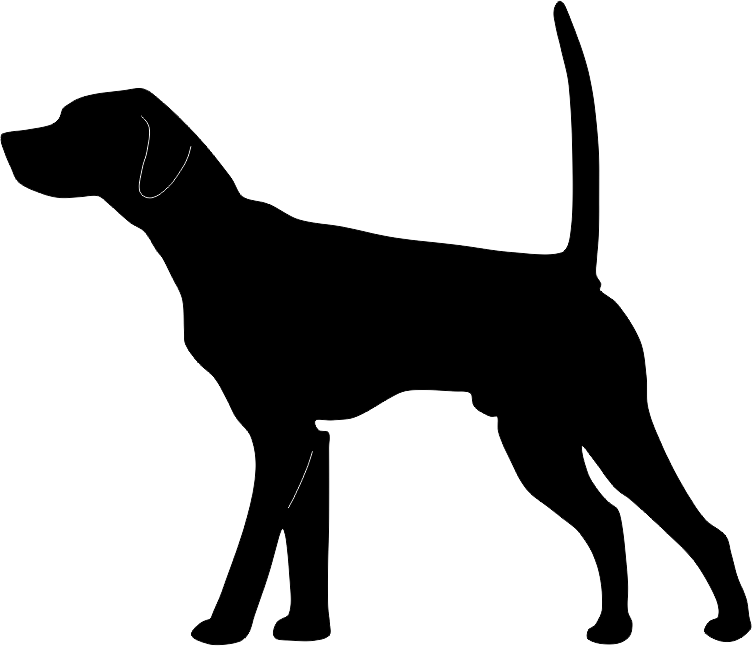
You currently do not have access to download this file.
To gain download access for DXF, SVG & other files Click Here
Torchmate 4x4 Growth Series
Hypertherm Powermax 45
Torchmate 1 5x10
Hypertherm Powermax 85
Miller 225 MIG
Miller 210 Syncrowave TIG
Hypertherm Powermax 45
Torchmate 1 5x10
Hypertherm Powermax 85
Miller 225 MIG
Miller 210 Syncrowave TIG
-
DieselFumes
- 3.5 Star Member

- Posts: 538
- Joined: Thu Dec 05, 2019 11:33 am
Re: Tracing help needed
Nice trace, thank you! Great start for the OP and I can use this too. I'm not up on my breeds is the a hound dog?
-
dsfisher
- 1/2 Star Member

- Posts: 7
- Joined: Mon Sep 22, 2014 2:58 pm
Re: Tracing help needed
Thank you for the help I am using the design edge software with a 4ft plasma cam table.
-
knight7338
- 1.5 Star Elite Contributing Member

- Posts: 74
- Joined: Fri Mar 08, 2013 7:11 pm
Re: Tracing help needed
while design edge is a simple and easy to use program its conversion to vector or auto trace is very limited. I usually convert in Inkscape (a freeware) then save as a dxf and clean the file up in design edge. there are many youtube tutorials that will show you how to trace a bitmap in inkscape and once saved as a dxf it works well in design edge. to me this was the fastest learning curve
- tinspark
- 3.5 Star Elite Contributing Member

- Posts: 655
- Joined: Wed May 30, 2018 4:28 pm
Re: Tracing help needed
I agree with knight7338. I do the same thing. I have Advanced DE and find Inkscape easier to convert to DXF and do all of my modifying in DEknight7338 wrote: ↑Sat Mar 07, 2020 7:00 pm while design edge is a simple and easy to use program its conversion to vector or auto trace is very limited. I usually convert in Inkscape (a freeware) then save as a dxf and clean the file up in design edge. there are many youtube tutorials that will show you how to trace a bitmap in inkscape and once saved as a dxf it works well in design edge. to me this was the fastest learning curve
Works for me too
Regards,
Doug,
4x4 GoTorch- expanded
Height Control/Advanced DesignEdge
Hypertherm 45XP-
Logan Lathe + myriads of other shop toys
**CAUTION**- "Does Not Play Well With Others"
4x4 GoTorch- expanded
Height Control/Advanced DesignEdge
Hypertherm 45XP-
Logan Lathe + myriads of other shop toys
**CAUTION**- "Does Not Play Well With Others"