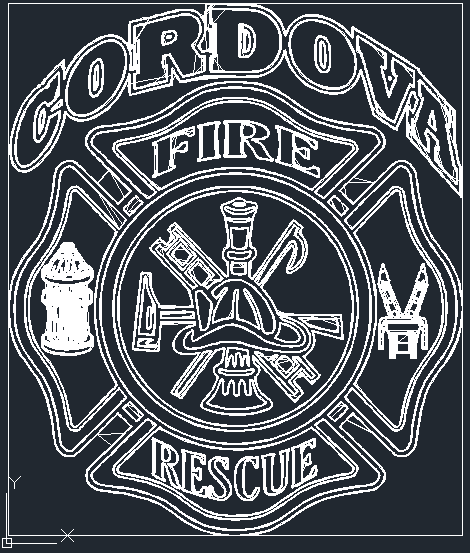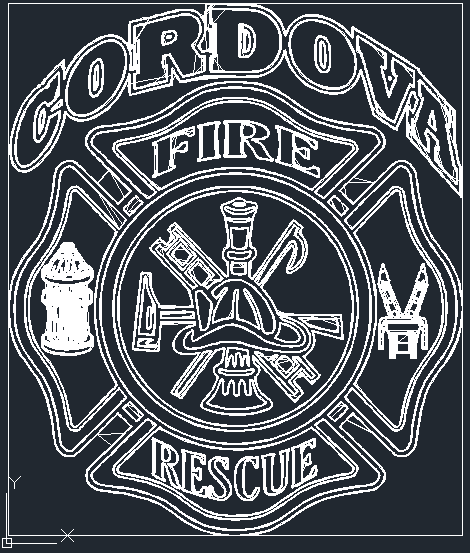There are a few things to change first use "Brightness cutoff" not "edge detection". Edge detection will give you the outside and inside of each line.
Next click on Fill and stroke under "object menu" then a menu will appear on the right, click on the X under fill this removes the inside color. Then click on stroke paint (select a color) to put color on the lines, you will see just the outlines. Then click on stroke type and then "IN" for inch size and then enter about 0.005" this is for the line width.
When you save it as DXF and unclick the "use ROBO" and "use LWPOLYLINE" so you don't get those funny connection lines ( look like spider webs) in the finished file.

Or save it with SVG

- fire badge 1.jpg (27.33 KiB) Viewed 1275 times

- fire badge 1.jpg (27.33 KiB) Viewed 1275 times