buffalo images
-
rortiz
- 1/2 Star Member

- Posts: 1
- Joined: Thu Dec 29, 2011 9:02 pm
buffalo images
Looking for any buffalo images members may have. Our school mascot is the buffalo and my students would like to cut them out. We also have several images of buffalos we need help with getting the cut ready for our plasma cam. If you can help us we will send you a school shirt or something for making the images cutable for us. Thanks-robert ortiz. Rortiz@miamiyoder.org
-
metalart
- 4 Star Member

- Posts: 890
- Joined: Thu Sep 03, 2009 10:43 am
Re: buffalo images
Hope these help.
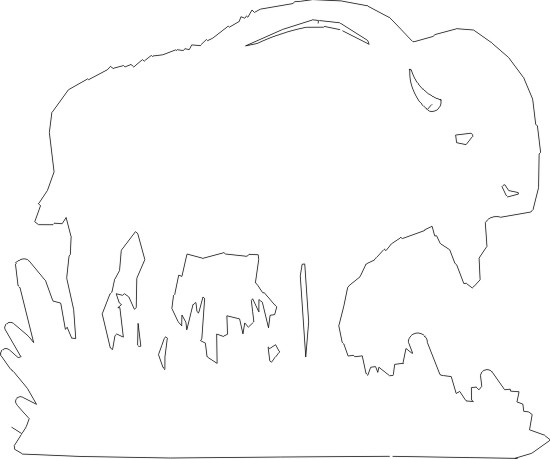
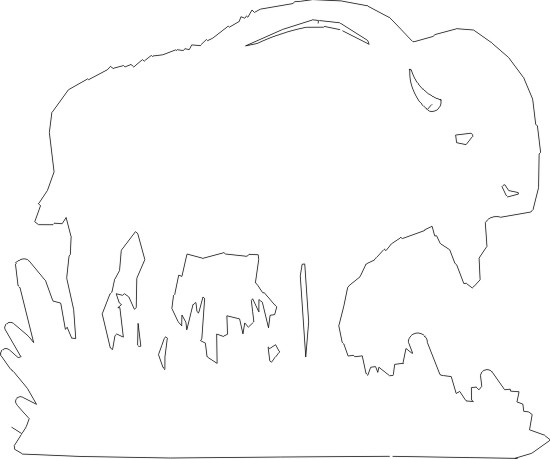
You currently do not have access to download this file.
To gain download access for DXF, SVG & other files Click Here
-
Mountain Home
- 2.5 Star Elite Contributing Member

- Posts: 240
- Joined: Tue Nov 17, 2009 10:39 pm
- Location: AR, USA
Re: buffalo images
Here is a link to one I did a while back.
http://plasmaspider.com/viewtopic.php?t ... 690#p13690
http://plasmaspider.com/viewtopic.php?t ... 690#p13690
-
metalart
- 4 Star Member

- Posts: 890
- Joined: Thu Sep 03, 2009 10:43 am
Re: buffalo images
I can not believe this, 70 dxf downloads and 39 pcm downloads and not one thank you for sharing!
-
Charlene
- 3 Star Member

- Posts: 465
- Joined: Thu Mar 03, 2011 12:06 am
- Location: Maine
Re: buffalo images
Hi Metalart!
I didn't download but I will certainly say thank you! I had a question, when I open the dxf it is a large circle with the image of the buffalo in the upper right quadrant. Was there a reason for the circle? I am new to this and my BobCAD software should be arriving any day but that is how it opens in CorelDRAW. Just curious.
I had a question, when I open the dxf it is a large circle with the image of the buffalo in the upper right quadrant. Was there a reason for the circle? I am new to this and my BobCAD software should be arriving any day but that is how it opens in CorelDRAW. Just curious.
Thanks again.
I didn't download but I will certainly say thank you!
Thanks again.
-
dark_horse
- 1.5 Star Member

- Posts: 30
- Joined: Sat Jun 25, 2011 1:38 pm
Re: buffalo images
Thank you metalart and Mountain Home.
-
Bartis
- 1 Star Member

- Posts: 10
- Joined: Mon Nov 09, 2009 6:32 pm
- Location: Rotorua, New Zealand
Re: buffalo images
Charlene wrote:Hi Metalart!
I didn't download but I will certainly say thank you!I had a question, when I open the dxf it is a large circle with the image of the buffalo in the upper right quadrant. Was there a reason for the circle? I am new to this and my BobCAD software should be arriving any day but that is how it opens in CorelDRAW. Just curious.
Thanks again.
Thank you Metalart.....Charlene, if you look closely you will see a a gap in the circle where it intercepts the detail on the Buffalo. The software is trying to close the gap in the detail....crazy I know....but if you think about it, its helpful in spotting and closing any open portions.
Bartis
New Zealand
-
Charlene
- 3 Star Member

- Posts: 465
- Joined: Thu Mar 03, 2011 12:06 am
- Location: Maine
Re: buffalo images
Thank you for the explanation Bartis. That does make sense. So much to learn! 

Happy New Year!
Happy New Year!
-
SignTorch Vector Art
- 4 Star Member

- Posts: 850
- Joined: Fri Dec 03, 2010 7:57 pm
- Location: SE TX
Re: buffalo images
arcs like that occur when the arc start and end angles get swapped in the dxf (for whatever reason), arcs extend counter clockwise from start to end angle, reverse the angles and you get the entire unwanted part of the arc, which can extend way off the screen if the radius is large
-
Charlene
- 3 Star Member

- Posts: 465
- Joined: Thu Mar 03, 2011 12:06 am
- Location: Maine
Re: buffalo images
Thanks Gary. Is going hands on going to be the best way to learn all of this or should I go to the local community college and pick up a text book? Any suggestions for a complete CAD novice?... 




-
SignTorch Vector Art
- 4 Star Member

- Posts: 850
- Joined: Fri Dec 03, 2010 7:57 pm
- Location: SE TX
Re: buffalo images
well, no one would really be expected to know that, I used to write DXF software, and ran into it before...Charlene wrote:Is going hands on going to be the best way to learn all of this or should I go to the local community college and pick up a text book?
I think the best way to learn is a combination of reading and experimenting and practice to apply what is learned, just reading (or listening) doesn't mean you learned it, experimenting tends to uncover more things to learn with less stress
I think the worst way to learn is hands on (to start projects and try to figure it out as you try to make projects)
don't overlook the help files with your software, and some software has contextual help, the little question mark at the upper right of a dialog, click it then click on an option, and it will explain that option
it helps to understand basic coordinates, pixels, colors, file types, the difference between a node in a bezier curve and a vertex in a DXF file, the difference between a jpeg and a gif and a dxf, and all those little things, they're universal, once you learn them it applies to all programs
generally, the more you read and study the more you'll be glad you did, I think... that's the best way....
-
bwgsmith
- 3.5 Star Member

- Posts: 537
- Joined: Tue May 25, 2010 11:42 am
Re: buffalo images
Thanks for sharing.
-
merlebob
- 1/2 Star Member

- Posts: 1
- Joined: Wed May 25, 2011 5:23 pm
Re: buffalo images
I would like to give a big Thanks for all the information and talent that is freely given on this site. We bought the plasma cam to learn ouselves and to teach some high school students (the school has no shop classes) how to cut metal. Of course the students have far exceeded us but we are coming along thanks to this site. I have downloaded this buffalo and will give it a go. Thanks so much.
-
Charlene
- 3 Star Member

- Posts: 465
- Joined: Thu Mar 03, 2011 12:06 am
- Location: Maine
Re: buffalo images
Thanks again Gary. There are so many helpful people on this site and I think that you are at the top of the list! I am sure that I will be asking more questions, I am just so glad that there are people like you that are willing to answer them. 
Charlene
Charlene
 Download DXF/SVG
Download DXF/SVG
