Inkscape Manual Trace method
- acourtjester
- 6 Star Elite Contributing Member

- Posts: 8501
- Joined: Sat Jun 02, 2012 6:04 pm
- Location: Pensacola, Fla
Inkscape Manual Trace method
I use Inkscape to do many traces to make DXF/SVG files to convert to G-code. Here is a process for manual tracing (Bezier tool) and node manipulation I did not know about. I have been using the node handles (round bubbles) to reshape the path, this is better with more control on the path lines. Attached is the video and the main points in the tracing process. The arrow cursor changes to a small x when on the line for moving it. An reducing the stroke to zero makes the line as small as it can be for clearer tracing, along with the Opacity value. 
DIY 4X4 Plasma/Router Table
Hypertherm PM65 Machine Torch
Drag Knife and Scribe
Miller Mig welder
13" metal lathe
Small Mill
Everlast PowerTig 255 EXT
Hypertherm PM65 Machine Torch
Drag Knife and Scribe
Miller Mig welder
13" metal lathe
Small Mill
Everlast PowerTig 255 EXT
-
adbuch
- 6 Star Elite Contributing Member

- Posts: 11364
- Joined: Thu Sep 21, 2017 5:22 pm
- Location: Tucson, Arizona
- Contact:
-
Dirtmotor
- 3 Star Elite Contributing Member

- Posts: 336
- Joined: Wed Aug 24, 2022 2:48 pm
-
plasmanewbie
- 5 Star Elite Contributing Member

- Posts: 2897
- Joined: Thu Jul 24, 2008 11:15 am
Re: Manual Trace method
Thanks for that Tom. I use have used the bezier tool in Corel for years for the same purpose. I find that when the trace is done it can look and little "choppy" so I use the reduce nodes function to reduce the node points from the bezier tool and smooth out the lines. Does Inkscape have a similar function to accomplish this that you know of?
-
Dirtmotor
- 3 Star Elite Contributing Member

- Posts: 336
- Joined: Wed Aug 24, 2022 2:48 pm
Re: Inkscape Manual Trace method
I use the simplify nodes option , sometimes it takes too many though .
-
plasmanewbie
- 5 Star Elite Contributing Member

- Posts: 2897
- Joined: Thu Jul 24, 2008 11:15 am
Re: Inkscape Manual Trace method
Thanks Dirtmotor, I will look for the simplify nodes function. I know in Corels reduce nodes you can choose a value between 1-100 and the higher you go the more nodes it removes and the more your original curve may distort so I play with that value to get it with minimal nodes and still maintain the same arc.
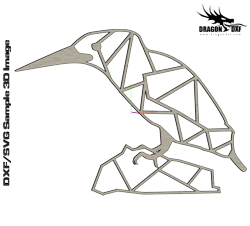 Download DXF/SVG
Download DXF/SVG
