Curving vectored text?
-
zachv
- 1.5 Star Member

- Posts: 26
- Joined: Wed May 28, 2014 10:43 pm
Curving vectored text?
I am looking to draw and cut a custom beadlock ring. I need to make a vectored text curve around an ID. I am running V26. I can make the vectored text I want and I can curve non-vectored text, but not both. Any help?
-
Lance G
- 1.5 Star Member

- Posts: 28
- Joined: Mon May 25, 2015 7:53 pm
Re: Curving vectored text?
I can help now after hours of the same problem. do the text in non-vectorized and put it where you want it then go to the UTILITIES, then EXPLODE and on the left make sure the text icon is high lighted and all of them for that matter and then select the non-vectorized text and OK. now its vectorized. but I had a hard time saving it so what i had to do was select the whole drawing go to edit and copy then open new doc. and go back to edit and paste and it all worked fine. I know this is late but if it helps anyone else its worth it cuz i looked alot and found nothing. Seems the Bobcad section doesn't get alot of answers or support on here which is too bad cuz i like it but the $400-$700 a year for support is B.S.
-
MidAmericaIron
- 2 Star Member

- Posts: 59
- Joined: Thu Dec 13, 2012 9:37 pm
- Location: St. Louis, MO
Re: Curving vectored text?
Lance, I agree with you on the support. I like the program as well, but I guess they/Depalo think that if they don't give you the support that you ask for on PlasmaSpider then you will PAY for their support. If that's how it's going to be, then maybe they should remove the specific BobCAD forum from this site.
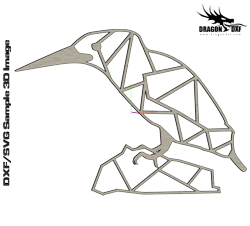 Download DXF/SVG
Download DXF/SVG
