high lighting an item and changing the color makes it a different layer, here is the way to keep all similar items to have the same color (layer).
After selecting the first item and assigning a color (layer) copy the color code from the stroke color box at the lower right. Then for all other items you want on the same layer, high light it and the paste the color code in the box. now in SheetCam all those items (layer) will be separate and be on different contours for cutting.
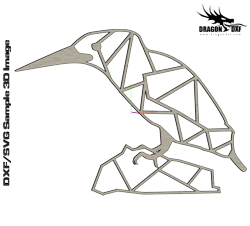 Download DXF/SVG
Download DXF/SVG

