Don't Tread on Me Fire Pit
-
PineyWoodsFabrication
- 1 Star Member

- Posts: 18
- Joined: Sat Oct 15, 2022 11:52 pm
Don't Tread on Me Fire Pit
I'm looking for a "Don't Tread on Me logo to be cut in a side panel of a fire pit. The logo will be cut with PLASMA and will be approx 7-9" in diameter. so cant be super detailed.. I'm finding the opposite of what i need... i'm finding "cutouts", i need to "cut IN" to a panel... (i can't remember which one is a + and -....)
Willing to purchase... just can't find anything... and i'm not up to par on the drawing just yet.
Thanks,
Derrick
Willing to purchase... just can't find anything... and i'm not up to par on the drawing just yet.
Thanks,
Derrick
You currently do not have access to download this file.
To gain download access for DXF, SVG & other files Click Here
- ROKCRLER
- 3.5 Star Elite Contributing Member

- Posts: 681
- Joined: Sun Sep 30, 2018 5:19 pm
Re: Don't Tread on Me
that image will cut out of a panel except for the eye.
The letters will need to be bridged.
See if this gets you started.
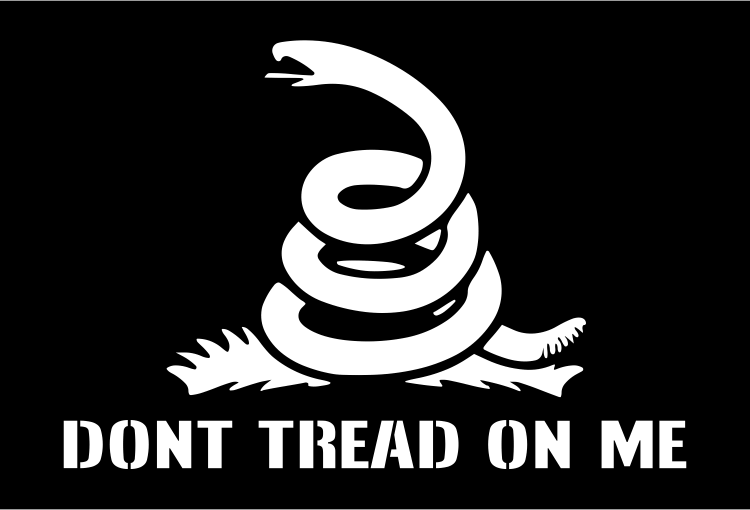
The letters will need to be bridged.
See if this gets you started.
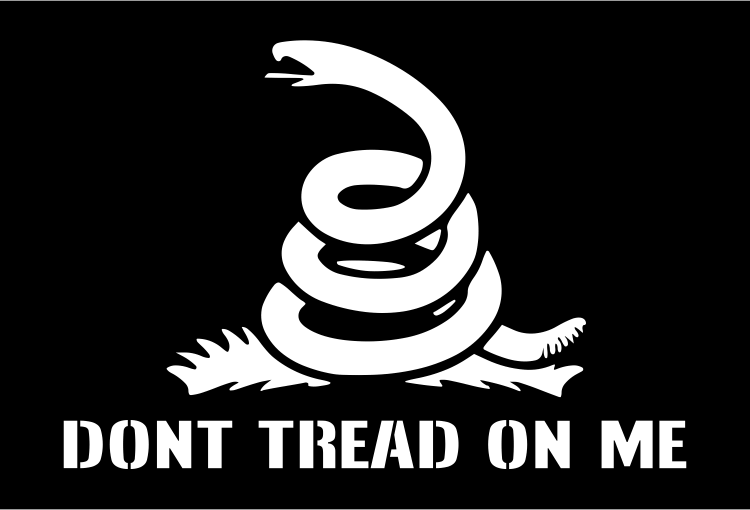
You currently do not have access to download this file.
To gain download access for DXF, SVG & other files Click Here
4x8 Dynatorch
PM85
~Mo~
PM85
~Mo~
-
adbuch
- 6 Star Elite Contributing Member

- Posts: 11357
- Joined: Thu Sep 21, 2017 5:22 pm
- Location: Tucson, Arizona
- Contact:
Re: Don't Tread on Me
Nice job Mo! I see you did stencil the letters for him as well.ROKCRLER wrote: Tue Aug 22, 2023 4:31 pm that image will cut out of a panel except for the eye.
The letters will need to be bridged.
See if this gets you started.
David
You currently do not have access to download this file.
To gain download access for DXF, SVG & other files Click Here
Last edited by adbuch on Tue Aug 22, 2023 5:08 pm, edited 1 time in total.
- ROKCRLER
- 3.5 Star Elite Contributing Member

- Posts: 681
- Joined: Sun Sep 30, 2018 5:19 pm
Re: Don't Tread on Me
Yes sir, felt compelled to finish it 
Stencil gaps still might need to be widened a tad.
Stencil gaps still might need to be widened a tad.
4x8 Dynatorch
PM85
~Mo~
PM85
~Mo~
-
plasmanewbie
- 5 Star Elite Contributing Member

- Posts: 2897
- Joined: Thu Jul 24, 2008 11:15 am
Re: Don't Tread on Me
Nice work Mo, looks great. I would expect that if the graphic itself was cut at 9 inches in width the letters and everything would hold together just fine with no modification. Appreciate the share 
-
PineyWoodsFabrication
- 1 Star Member

- Posts: 18
- Joined: Sat Oct 15, 2022 11:52 pm
Re: Don't Tread on Me Fire Pit
I greatly appreciate it. Its hard for me to visualize the parts that could fall out, but the black and white make it easily visible. I'm working with V-Carve and have not found a way to "paint the parts" some of yall have some way of coloring them to a realistic metal look... blows my mind... I'm gonna figure it out one day..
THanks again for all yalls help.
THanks again for all yalls help.
-
PineyWoodsFabrication
- 1 Star Member

- Posts: 18
- Joined: Sat Oct 15, 2022 11:52 pm
Re: Don't Tread on Me Fire Pit
By chance does anyone know a found that is already "BRIDGED" letters?
Thanks,
Derrick
Thanks,
Derrick
- SegoMan DeSigns
- 4 Star Member

- Posts: 1094
- Joined: Sat Jan 06, 2018 4:45 pm
Re: Don't Tread on Me Fire Pit
PineyWoodsFabrication wrote: Thu Aug 24, 2023 1:21 pm By chance does anyone know a found that is already "BRIDGED" letters?
Thanks,
Derrick
Search any of the font sites for "Stencil Fonts" like this one:
https://www.dafont.com/theme.php?cat=114
- ROKCRLER
- 3.5 Star Elite Contributing Member

- Posts: 681
- Joined: Sun Sep 30, 2018 5:19 pm
Re: Don't Tread on Me Fire Pit
What software are you using?
Most all software has stenciled font, you can also install other stenciled fonts.
I have found several different style of stenciled fonts, the one in this file was Solid Edge Stencil font.
Most all software has stenciled font, you can also install other stenciled fonts.
I have found several different style of stenciled fonts, the one in this file was Solid Edge Stencil font.
4x8 Dynatorch
PM85
~Mo~
PM85
~Mo~
-
PineyWoodsFabrication
- 1 Star Member

- Posts: 18
- Joined: Sat Oct 15, 2022 11:52 pm
Re: Don't Tread on Me Fire Pit
I'm using V-Carve to create the drawings
Then I've got to create the G-Code with ProNest (Hypertherm)
Then transfer from Pronest to my CNC's computer via thumb drive, on the CNC we use Mach III i believe..
I always physically bridge each letter, but thats time consuming. I haven't noticed any of the font in the V-Carve to be already bridged.
Then I've got to create the G-Code with ProNest (Hypertherm)
Then transfer from Pronest to my CNC's computer via thumb drive, on the CNC we use Mach III i believe..
I always physically bridge each letter, but thats time consuming. I haven't noticed any of the font in the V-Carve to be already bridged.
-
adbuch
- 6 Star Elite Contributing Member

- Posts: 11357
- Joined: Thu Sep 21, 2017 5:22 pm
- Location: Tucson, Arizona
- Contact:
Re: Don't Tread on Me Fire Pit
If you download/install a stencil font to Windows, it should automatically show up in your VCarve Pro/Aspire font list.
David
https://www.dafont.com/theme.php?cat=114
https://www.1001fonts.com/stenciled-fonts.html
David
https://www.dafont.com/theme.php?cat=114
https://www.1001fonts.com/stenciled-fonts.html
You currently do not have access to download this file.
To gain download access for DXF, SVG & other files Click Here
-
PineyWoodsFabrication
- 1 Star Member

- Posts: 18
- Joined: Sat Oct 15, 2022 11:52 pm
Re: Don't Tread on Me Fire Pit
@adbuch,
Thanks for the information.
I see the links... appreciate it
Is there a common "bridged" fond most use?
Thanks for the information.
I see the links... appreciate it
Is there a common "bridged" fond most use?
-
adbuch
- 6 Star Elite Contributing Member

- Posts: 11357
- Joined: Thu Sep 21, 2017 5:22 pm
- Location: Tucson, Arizona
- Contact:
Re: Don't Tread on Me Fire Pit
You are quite welcome! I don't think there is a "common" stencil font that most use. The choice of font most likely depends on the style of the particular piece the designer is working with. With many programs, it is normally quick enough to simply stencil the fonts manually. I do this quite often with Inkscape. In Design Edge, most any font can be automatically stenciled using several formats. I sometimes use that feature as well.PineyWoodsFabrication wrote: Thu Aug 24, 2023 8:36 pm @adbuch,
Thanks for the information.
I see the links... appreciate it
Is there a common "bridged" fond most use?
David
Design Edge has the ability to stencil most any font with the choices shown below. But often times, designers will choose to create a "custom" stencil manually for their text to more closely match the theme of their project.
You currently do not have access to download this file.
To gain download access for DXF, SVG & other files Click Here
-
PineyWoodsFabrication
- 1 Star Member

- Posts: 18
- Joined: Sat Oct 15, 2022 11:52 pm
Re: Don't Tread on Me Fire Pit
I didn't realize the different "Stencil" features, Above, below, across, whole, all....
Man I'm gonna be trying some different ones...
Do you happen to know, or teach any classes for V-Carve? I've got the basics, but would like to truly Learn the program. Its hard for me to visualize the "dropouts" or how to cleanly create bridges to attach stuff that would normally fall out... or say a shadow, or face crease... Wish i worked these programs every day, but its just a hobby..
Again,
Thanks for the knowledge.
Derrick
Man I'm gonna be trying some different ones...
Do you happen to know, or teach any classes for V-Carve? I've got the basics, but would like to truly Learn the program. Its hard for me to visualize the "dropouts" or how to cleanly create bridges to attach stuff that would normally fall out... or say a shadow, or face crease... Wish i worked these programs every day, but its just a hobby..
Again,
Thanks for the knowledge.
Derrick
-
adbuch
- 6 Star Elite Contributing Member

- Posts: 11357
- Joined: Thu Sep 21, 2017 5:22 pm
- Location: Tucson, Arizona
- Contact:
Re: Don't Tread on Me Fire Pit
Derrick - there are many VCarve Pro tutorials on Youtube and also the User's Manual. For what you are doing creating drawings, much of that information may not apply to you. I have learned VCarve Pro/Aspire pretty much via the "trial and error" method, but did see a video from Stan Kern early on showing how he was editing nodes, etc. Stan was doing some tracing on a digitizing board, then importing the saved dxf files to Aspire for clean-up.PineyWoodsFabrication wrote: Thu Aug 24, 2023 10:10 pm
Do you happen to know, or teach any classes for V-Carve? I've got the basics, but would like to truly Learn the program. Its hard for me to visualize the "dropouts" or how to cleanly create bridges to attach stuff that would normally fall out... or say a shadow, or face crease... Wish i worked these programs every day, but its just a hobby..
Again,
Thanks for the knowledge.
Derrick
For the visualization, I would suggest exporting your VCarve files as dxf or svg and opening with Inkscape. Here is the example file that Mo posted above opened with Inkscape.
David
You currently do not have access to download this file.
To gain download access for DXF, SVG & other files Click Here
-
adbuch
- 6 Star Elite Contributing Member

- Posts: 11357
- Joined: Thu Sep 21, 2017 5:22 pm
- Location: Tucson, Arizona
- Contact:
Re: Don't Tread on Me Fire Pit
Derrick - you could do something similar using VCarve Pro/Aspire. After creating your tool paths and "preview all tool path", double click on each waste area to remove it. These are not the tool paths you would use for plasma cutting, but only to create a preview so you can see which parts will fall out when cut. You will still need export as dxf or svg to import to your g-code creation program.
David
David
You currently do not have access to download this file.
To gain download access for DXF, SVG & other files Click Here
-
PineyWoodsFabrication
- 1 Star Member

- Posts: 18
- Joined: Sat Oct 15, 2022 11:52 pm
Re: Don't Tread on Me Fire Pit
Just getting back on here... Man this may be all i need to help visualize the drawing... This is a wealth of knowledge. greatly appreciate everything. I will try to work with these instructions soon...
-
adbuch
- 6 Star Elite Contributing Member

- Posts: 11357
- Joined: Thu Sep 21, 2017 5:22 pm
- Location: Tucson, Arizona
- Contact:
Re: Don't Tread on Me Fire Pit
Let us know if you have more questions about any of this - we are here to help.PineyWoodsFabrication wrote: Tue Aug 29, 2023 1:32 am Just getting back on here... Man this may be all i need to help visualize the drawing... This is a wealth of knowledge. greatly appreciate everything. I will try to work with these instructions soon...
Good luck!
David
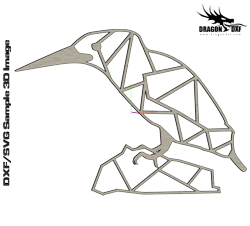 Download DXF/SVG
Download DXF/SVG
