So i wanted it to finish at 6ft, so i scaled the picture of the rabbits to 6ft on inkscape, and then scaled one of the individual facets to said pic. Thinking this was ok, i cut one of the rabbits out of my corten steel sheet, but when nearly finished ive realised its only around 4ft
Thankyou.
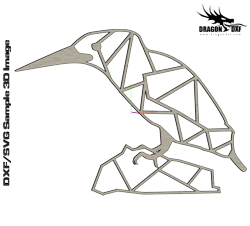 Download DXF/SVG
Download DXF/SVG

