Un wanted start points -dirt?
-
endlesstravels
- 1 Star Member

- Posts: 24
- Joined: Sat Jun 12, 2010 11:41 am
Un wanted start points -dirt?
When you see an unwanted start point, which will produce a hole, is there a way to edit it out without returning to the your drawing program (plasma cam)?
-
muzza
- 4 Star Member

- Posts: 1447
- Joined: Wed Feb 04, 2009 5:35 pm
Re: Un wanted start points -dirt?
Not sure exactly what you want to change so here are the common scenarios
If you want to move the start point,
Click on "+S" in top title bar and then left click on line where you want to move it to and start point will jump to there.
To change the order,
Click on the "+S" and then right click the start point you want to move and select "Properties"
in the "Order" box change the number to what you want
To change the lead in (no lead in or make it shorter) on all
In the Operations menu, select the tool and then change lead in type or length as required
To change the lead in on only one path
Click on the "+S" and right click on the start point you want to alter and select "Properties"
Uncheck the "Use operation leadin/leadout"
and check "none" or change length
Hope that helps,
Murray
If you want to move the start point,
Click on "+S" in top title bar and then left click on line where you want to move it to and start point will jump to there.
To change the order,
Click on the "+S" and then right click the start point you want to move and select "Properties"
in the "Order" box change the number to what you want
To change the lead in (no lead in or make it shorter) on all
In the Operations menu, select the tool and then change lead in type or length as required
To change the lead in on only one path
Click on the "+S" and right click on the start point you want to alter and select "Properties"
Uncheck the "Use operation leadin/leadout"
and check "none" or change length
Hope that helps,
Murray
-
endlesstravels
- 1 Star Member

- Posts: 24
- Joined: Sat Jun 12, 2010 11:41 am
Re: Un wanted start points -dirt?
Helps - but
I sometimes have start points that should'nt be there. The original drafting software (plasma cam) left some small "dots" from errors or whatever. When you run sheetcam it will punch unwanted holes. I usually go back and edit my original drawing, wondering if I can fix by doing something in sheetcam.
Thanks
I sometimes have start points that should'nt be there. The original drafting software (plasma cam) left some small "dots" from errors or whatever. When you run sheetcam it will punch unwanted holes. I usually go back and edit my original drawing, wondering if I can fix by doing something in sheetcam.
Thanks
-
muzza
- 4 Star Member

- Posts: 1447
- Joined: Wed Feb 04, 2009 5:35 pm
Re: Un wanted start points -dirt?
From what I understand Sheetcam is only a post processor to generate a cut path being a G-code and can only work with the information supplied to it, being the drawing (it will however remove duplicate lines but these must be exactly over the other lines). You can however in Mach edit your G-code but I generally go back to the drawing and fix anything there so it's done for if I ever need to redo a cut path for a different material.
-
trucutcnc
- 2.5 Star Member

- Posts: 144
- Joined: Wed Oct 17, 2012 9:07 pm
Re: Un wanted start points -dirt?
You can put the unwanted entities that are causing the stray starts on a separate layer in SC then un-check the layer. That effectively deletes them.
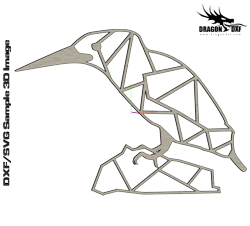 Download DXF/SVG
Download DXF/SVG
