Bought used torchmate. NEED HELP!!!!
-
tullironcraft
- 1/2 Star Member

- Posts: 4
- Joined: Tue May 21, 2013 4:48 pm
Bought used torchmate. NEED HELP!!!!
Can some one explain how to operate this machine? I would like the basics of opening an existing file that is already in the machine and what settings to set the machine.
- Gamelord
- 4.5 Star Member

- Posts: 1633
- Joined: Wed Aug 29, 2012 5:17 pm
- Contact:
Re: Bought used torchmate. NEED HELP!!!!
That's pretty vague....
What exactly are you needing help on? Is it turning the machine on or is it homing the machine or is it cutting, settings, importing drawings, editing G-Code, etc... or all of the above?
What table, model, what cutter, model, how thick of material, what gauge, what type (CR, HR, SS, AL, etc...).
Try to be a little more specific on your request and you will get better responses from the forum.
What exactly are you needing help on? Is it turning the machine on or is it homing the machine or is it cutting, settings, importing drawings, editing G-Code, etc... or all of the above?
What table, model, what cutter, model, how thick of material, what gauge, what type (CR, HR, SS, AL, etc...).
Try to be a little more specific on your request and you will get better responses from the forum.
Once you take flight, your eyes will forever be turned to the sky." "Lack of appreciation is the worlds biggest crime."
Torchmate 6x14 w/THC Downdraft
Thermal Dynamics Cutmaster 101
Corel Draw / Adobe Illustrator
Torchmate CAD
Torchmate 6x14 w/THC Downdraft
Thermal Dynamics Cutmaster 101
Corel Draw / Adobe Illustrator
Torchmate CAD
-
tullironcraft
- 1/2 Star Member

- Posts: 4
- Joined: Tue May 21, 2013 4:48 pm
Re: Bought used torchmate. NEED HELP!!!!
Sorry, yes all the above. It is a torchmate 3 with thermal dynamics 102 with THC. Will start out cutting 18 and 16 ga cr
-
abmagrum
- 3.5 Star Member

- Posts: 533
- Joined: Sun Feb 10, 2013 3:13 pm
- Location: mich.
Re: Bought used torchmate. NEED HELP!!!!
does it have sheet cam and mach 3 ?
if so google arclight plasma tables . click on link . when it opens click on training. there are videos demonstrating how
to run the machine. check it out anyway it might help.its free .
I didn't know a thing . and I can run and load the table now.
hope this helps
Al
if so google arclight plasma tables . click on link . when it opens click on training. there are videos demonstrating how
to run the machine. check it out anyway it might help.its free .
I didn't know a thing . and I can run and load the table now.
hope this helps
Al
Arclight 4x4
hypertherm 65
corel x6
mach 3, sheet cam
miller 211 auto set
hypertherm 65
corel x6
mach 3, sheet cam
miller 211 auto set
- Dennis
- 3 Star Member

- Posts: 326
- Joined: Wed Feb 17, 2010 12:41 am
- Location: BC , Canada
Re: Bought used torchmate. NEED HELP!!!!
Why not just contact Torchmate , I am sure they would be glad to help you out.
-
tullironcraft
- 1/2 Star Member

- Posts: 4
- Joined: Tue May 21, 2013 4:48 pm
Re: Bought used torchmate. NEED HELP!!!!
I have contacted them several times, the only thing I have got from them is "watch the tutorials". I did and that didn't help. And now I have contacted again on more than one occasion and have got nothing.
- jmsrbrt
- 3 Star Member

- Posts: 381
- Joined: Mon Dec 08, 2008 5:24 pm
- Location: San Marcos, TX
- Contact:
Re: Bought used torchmate. NEED HELP!!!!
PM sent
Torchmate 2 with ATHC & Water table
Corel 12, Turbo Cad
TD Cutmaster 51
San Marcos, Texas
Corel 12, Turbo Cad
TD Cutmaster 51
San Marcos, Texas
- Gamelord
- 4.5 Star Member

- Posts: 1633
- Joined: Wed Aug 29, 2012 5:17 pm
- Contact:
Re: Bought used torchmate. NEED HELP!!!!
What software are you using?
You stated that you want to cut a file that is already on the system. If so then you should be able to open/load the file(g-code) in your torchmate program. From there it should draw the image on there and show you what you are going to be cutting. It should also show you where your torch is at (according to the program, not the table).
What you will want to do is to move your torch to the corner of your plate - or move your plate to where the torch is at. If you move the torch (Using the JOG controls), you will need to reset the index of the machine to where your new torch position is at. To do this, zero out the top right areas that show your distance and positioning so that ALL the numbers read 0.00000
Next, make sure to set all your settings for cut speed, height, delay, etc... Most of this should already be pre-set. Once everything is set you should be ready to cut. What I always do when cutting test pieces or smaller scrap pieces is run a trial run first to make sure the torch is not going to run off the plate and to check the cut speed to see if it looks correct. Set your torch up to not cut. If you have a THC, you may need to select manual instead of auto to keep the torch from running into the plate during the non-cut (or backing off the plate because it can't sense it). Click START and you should see the torch move for the cut. Once it runs through the entire cut program it should reset to the home position. If everything looks good, hit RESET on your torchmate program to reset the G-Code for another cut, turn on your THC and set your machine to CUT, make sure your plasma is set to go, get eye protection (and maybe a fire extinguisher) and go for it.
Hitting any key on the keyboard should pause the torch/cutting and reset the height. Hitting start again will restart the cut from the point it was paused. If you press start and the torch runs away to another area of the table, hit any key to stop it, reset it back to where it needs to be and make sure you have zeroed everything out to reset the index. Also, if you are trying to cut a 24" drawing and only have a 10" piece of steel it won't work. Play with it in the no-cut setting until you get everything set up how you want it, then switch it over to cut and go for it.
This should get you cutting. If you run into problems then post them back up with as much detail to what your problem is and we can go from there.
If you are using another program other than Torchmate then the above is not going to work for you. We will need to know what program you are using to help you out. Also, my ver. of Torchmate may be a bit older than yours so the description above may not be accurate. You haven't said what you are using so I am only assuming here.
Hope this helps.
You stated that you want to cut a file that is already on the system. If so then you should be able to open/load the file(g-code) in your torchmate program. From there it should draw the image on there and show you what you are going to be cutting. It should also show you where your torch is at (according to the program, not the table).
What you will want to do is to move your torch to the corner of your plate - or move your plate to where the torch is at. If you move the torch (Using the JOG controls), you will need to reset the index of the machine to where your new torch position is at. To do this, zero out the top right areas that show your distance and positioning so that ALL the numbers read 0.00000
Next, make sure to set all your settings for cut speed, height, delay, etc... Most of this should already be pre-set. Once everything is set you should be ready to cut. What I always do when cutting test pieces or smaller scrap pieces is run a trial run first to make sure the torch is not going to run off the plate and to check the cut speed to see if it looks correct. Set your torch up to not cut. If you have a THC, you may need to select manual instead of auto to keep the torch from running into the plate during the non-cut (or backing off the plate because it can't sense it). Click START and you should see the torch move for the cut. Once it runs through the entire cut program it should reset to the home position. If everything looks good, hit RESET on your torchmate program to reset the G-Code for another cut, turn on your THC and set your machine to CUT, make sure your plasma is set to go, get eye protection (and maybe a fire extinguisher) and go for it.
Hitting any key on the keyboard should pause the torch/cutting and reset the height. Hitting start again will restart the cut from the point it was paused. If you press start and the torch runs away to another area of the table, hit any key to stop it, reset it back to where it needs to be and make sure you have zeroed everything out to reset the index. Also, if you are trying to cut a 24" drawing and only have a 10" piece of steel it won't work. Play with it in the no-cut setting until you get everything set up how you want it, then switch it over to cut and go for it.
This should get you cutting. If you run into problems then post them back up with as much detail to what your problem is and we can go from there.
If you are using another program other than Torchmate then the above is not going to work for you. We will need to know what program you are using to help you out. Also, my ver. of Torchmate may be a bit older than yours so the description above may not be accurate. You haven't said what you are using so I am only assuming here.
Hope this helps.
Once you take flight, your eyes will forever be turned to the sky." "Lack of appreciation is the worlds biggest crime."
Torchmate 6x14 w/THC Downdraft
Thermal Dynamics Cutmaster 101
Corel Draw / Adobe Illustrator
Torchmate CAD
Torchmate 6x14 w/THC Downdraft
Thermal Dynamics Cutmaster 101
Corel Draw / Adobe Illustrator
Torchmate CAD
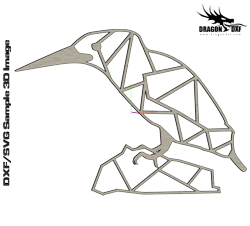 Download DXF/SVG
Download DXF/SVG
