Creating a background?
-
kncmachine
- 1 Star Member

- Posts: 23
- Joined: Fri Oct 25, 2013 1:53 pm
- Location: Ellensburg, Washington
Creating a background?
Hello all, I've got someone creating a website for me. He would like for me to send him the images in a .png format which is easy enough. However he also asked if I could create a small white border around the image. Any thoughts or ideas? Thanks Ken
Arclight Dynamics, ArcPro 12000 5x10 table
Hypertherm Powermax 65
Mach3
Sheetcam
Inkscape
Gimp
Hypertherm Powermax 65
Mach3
Sheetcam
Inkscape
Gimp
- SeanP
- 4 Star Member

- Posts: 963
- Joined: Thu Aug 01, 2013 11:50 am
- Location: Co Kerry, Ireland
Re: Creating a background?
The guy making your website should be doing that I would have thought, should be simple for him.
Powermax XP45
Home built table, Candcnc DTHC 2, Dragoncut 620-4
R-Tech 210 Tig, Jasic 250 mig
Sheetcam, Scanything, Coreldraw
Table build gallery
Home built table, Candcnc DTHC 2, Dragoncut 620-4
R-Tech 210 Tig, Jasic 250 mig
Sheetcam, Scanything, Coreldraw
Table build gallery
-
weldor2005
- 3 Star Member

- Posts: 349
- Joined: Fri Mar 01, 2013 4:22 pm
- Location: Southern Kansas City Area
- Contact:
Re: Creating a background?
I agree with Sean,
If you are paying the guy, pay him to do the work and not you. I assume You are paying him since it is economically better to have a professional do it quicker and nicer than you spending the time to learn how to do it and then do it yourself? So why do any part of it for them?
If you are paying the guy, pay him to do the work and not you. I assume You are paying him since it is economically better to have a professional do it quicker and nicer than you spending the time to learn how to do it and then do it yourself? So why do any part of it for them?
David Finch CWI
Plenty of welders
Plasmacam 4x4 with DHC2
PowerMax 45
Lots of other toys
Plenty of welders
Plasmacam 4x4 with DHC2
PowerMax 45
Lots of other toys
-
kncmachine
- 1 Star Member

- Posts: 23
- Joined: Fri Oct 25, 2013 1:53 pm
- Location: Ellensburg, Washington
Re: Creating a background?
Agree with you guys, only problem is he is a friend who isn't charging me so I'm trying to keep it simple for him.
Turns out he is reducing the images to thumbnail size. Perhaps the solution is for me to send him images already reduced or send him the images in a .svg format.
Suggested this to him, waiting to hear from him.
Turns out he is reducing the images to thumbnail size. Perhaps the solution is for me to send him images already reduced or send him the images in a .svg format.
Suggested this to him, waiting to hear from him.
Arclight Dynamics, ArcPro 12000 5x10 table
Hypertherm Powermax 65
Mach3
Sheetcam
Inkscape
Gimp
Hypertherm Powermax 65
Mach3
Sheetcam
Inkscape
Gimp
- CNCCAJUN
- 4 Star Member

- Posts: 1103
- Joined: Mon Dec 26, 2011 11:38 pm
- Location: Baton Rouge, LA
Re: Creating a background?
You mean he was your friend . . .
That's what usually happens to me when I mix business and friendship . . .
Seriously, you can use any photo editing program an fix them . . .
Steve in Louisiana . .
That's what usually happens to me when I mix business and friendship . . .
Seriously, you can use any photo editing program an fix them . . .
Steve in Louisiana . .
Smiling Gator Metal Works, LLC
Dynatorch 4X4 XLS
PowerMAX 85
Baton Rouge, Louisiana
Dynatorch 4X4 XLS
PowerMAX 85
Baton Rouge, Louisiana
- Gamelord
- 4.5 Star Member

- Posts: 1633
- Joined: Wed Aug 29, 2012 5:17 pm
- Contact:
Re: Creating a background?
If you are using corel, You can import the image into Photo Paint, the use the contour tool to draw an enlarged background around the image, then you can export it again. It will automatically flatten the .png when you export it again.
Hope that helps.
Hope that helps.
Once you take flight, your eyes will forever be turned to the sky." "Lack of appreciation is the worlds biggest crime."
Torchmate 6x14 w/THC Downdraft
Thermal Dynamics Cutmaster 101
Corel Draw / Adobe Illustrator
Torchmate CAD
Torchmate 6x14 w/THC Downdraft
Thermal Dynamics Cutmaster 101
Corel Draw / Adobe Illustrator
Torchmate CAD
-
kncmachine
- 1 Star Member

- Posts: 23
- Joined: Fri Oct 25, 2013 1:53 pm
- Location: Ellensburg, Washington
Re: Creating a background?
Gamelord,
Thanks for the information, I will give that a try.
Thanks for the information, I will give that a try.
Arclight Dynamics, ArcPro 12000 5x10 table
Hypertherm Powermax 65
Mach3
Sheetcam
Inkscape
Gimp
Hypertherm Powermax 65
Mach3
Sheetcam
Inkscape
Gimp
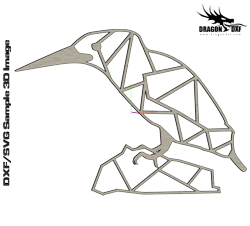 Download DXF/SVG
Download DXF/SVG
