Hello, i cant seem to find what im looking for... i saw somewhere a way to put mach 3 as the program that Windows is gonna feed first.
example: mach 3 is running, and i want to draw more pi?ces. If the drawing program takes too much power, i want it to wait or stall, not mach 3. (it happened once, it just stopped cutting in the middle of a piece)
Thanks
Richard
Bulltear 5x10 cnc
Hypertherm hsd130
mach3
sheetcam
autocad
mach 3 primary
-
beefy
- 4 Star Member

- Posts: 1498
- Joined: Fri Jan 18, 2013 3:19 am
Re: mach 3 primary
The recommendation for Mach is always to treat it like what it is: a machine controller. As such it such be given free reign of the PC and have as little else running at the same time. Have you read the XP optimisation guide.
You are basically asking for problems trying to have Mach running in the background while you're running a cad program at the same time. Good luck though if you insist, you are braver than me.
You are basically asking for problems trying to have Mach running in the background while you're running a cad program at the same time. Good luck though if you insist, you are braver than me.
2500 x 1500 water table
Powermax 1250 & Duramax torch (because of the new $$$$ync system, will buy Thermal Dynamics next)
LinuxCNC
Sheetcam
Alibre Design 3D solid modelling
Coreldraw 2019
Powermax 1250 & Duramax torch (because of the new $$$$ync system, will buy Thermal Dynamics next)
LinuxCNC
Sheetcam
Alibre Design 3D solid modelling
Coreldraw 2019
-
I Lean
- 3 Star Member

- Posts: 393
- Joined: Sun Jan 02, 2011 11:03 pm
Re: mach 3 primary
I'll echo that. I have zero other software installed on my table's computer, it runs Mach3 and that's all. I can draw all I want on my laptop, whether the table is cutting or not. 
- CNCCAJUN
- 4 Star Member

- Posts: 1103
- Joined: Mon Dec 26, 2011 11:38 pm
- Location: Baton Rouge, LA
Re: mach 3 primary
Having used AutoCAD for 0ver 20 years, I can assure you it does not like to share resources.
That said, I know the multi-billion dollar company called Autodesk is going to always write their software to control as much of a PC's processor it can so AutoCAD will run as smoothly & quickly as possible on that machine.
I would keep my CNC Control PC just that and only that. Stripped of anything not required to load and run a file.
Steve
That said, I know the multi-billion dollar company called Autodesk is going to always write their software to control as much of a PC's processor it can so AutoCAD will run as smoothly & quickly as possible on that machine.
I would keep my CNC Control PC just that and only that. Stripped of anything not required to load and run a file.
Steve
Smiling Gator Metal Works, LLC
Dynatorch 4X4 XLS
PowerMAX 85
Baton Rouge, Louisiana
Dynatorch 4X4 XLS
PowerMAX 85
Baton Rouge, Louisiana
-
rikduk
- 2.5 Star Member

- Posts: 158
- Joined: Wed Jul 03, 2013 9:12 pm
Re: mach 3 primary
Thanks for the help! I only keep CAD-CAM software on the computer, i just go do something else when its cutting...
but a laptop with a LAN cable... sounds good...
but a laptop with a LAN cable... sounds good...
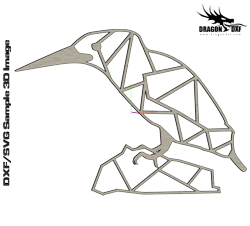 Download DXF/SVG
Download DXF/SVG
