Newby question
-
tigtorch
- 1/2 Star Member

- Posts: 8
- Joined: Fri Sep 14, 2012 7:23 am
Newby question
I built my own plasma table a couple of years ago , it's small (3X3) but it works pretty good. Anyway I haven't used it much until now. I am trying to do some very simple degigns in TurboCad 15 and use SheetCam for the gcode. Can anyone tell me why this very simple shape causes SheetCam to create gcode that runs over the outline TWICE?
- Attachments
-
- 1petal.dxf
- (133.17 KiB) Downloaded 124 times
- 1petal.dxf
- (133.17 KiB) Downloaded 124 times
-
bwshop
- 1.5 Star Member

- Posts: 39
- Joined: Sat Mar 17, 2012 4:35 pm
Re: Newby question
Ran it in sheetcam did one time for me . Do you relice that you got open loop hane a look at attach file
- Gamelord
- 4.5 Star Member

- Posts: 1633
- Joined: Wed Aug 29, 2012 5:17 pm
- Contact:
Re: Newby question
I don't use sheetcam, but this may help you out.
With my software, when I create a tool path, it creates either a female or male cut to allow for the kerf of the torch. So lets say you create a male tool path, it will draw the tool path around the outside of the cut. What will happen is you get the tool path that is say .065" outside the original drawing, and you will also have the actual drawing. When you take this into your cutting software, it will look like it is cutting the item twice, but what is actually being done is the cutting program is cutting the tool path the first time, and then cutting the original drawing the second time.
To eliminate this, after creating your tool path (male or female), delete the original drawing leaving ONLY the tool path to cut. If the precision of the cut or size of the material is not important, just cut the original drawing and don't create a tool path.
Hope this helps.
With my software, when I create a tool path, it creates either a female or male cut to allow for the kerf of the torch. So lets say you create a male tool path, it will draw the tool path around the outside of the cut. What will happen is you get the tool path that is say .065" outside the original drawing, and you will also have the actual drawing. When you take this into your cutting software, it will look like it is cutting the item twice, but what is actually being done is the cutting program is cutting the tool path the first time, and then cutting the original drawing the second time.
To eliminate this, after creating your tool path (male or female), delete the original drawing leaving ONLY the tool path to cut. If the precision of the cut or size of the material is not important, just cut the original drawing and don't create a tool path.
Hope this helps.
Once you take flight, your eyes will forever be turned to the sky." "Lack of appreciation is the worlds biggest crime."
Torchmate 6x14 w/THC Downdraft
Thermal Dynamics Cutmaster 101
Corel Draw / Adobe Illustrator
Torchmate CAD
Torchmate 6x14 w/THC Downdraft
Thermal Dynamics Cutmaster 101
Corel Draw / Adobe Illustrator
Torchmate CAD
- Gamelord
- 4.5 Star Member

- Posts: 1633
- Joined: Wed Aug 29, 2012 5:17 pm
- Contact:
Re: Newby question
If it is cutting twice over just one small section, then the above issue of the overlapping lines is your problem. What you will need to do is to connect the nodes of the drawing so it is one continuous line instead of two overlapping lines.
Once you take flight, your eyes will forever be turned to the sky." "Lack of appreciation is the worlds biggest crime."
Torchmate 6x14 w/THC Downdraft
Thermal Dynamics Cutmaster 101
Corel Draw / Adobe Illustrator
Torchmate CAD
Torchmate 6x14 w/THC Downdraft
Thermal Dynamics Cutmaster 101
Corel Draw / Adobe Illustrator
Torchmate CAD
-
tigtorch
- 1/2 Star Member

- Posts: 8
- Joined: Fri Sep 14, 2012 7:23 am
Re: Newby question
Thanks, guys for the rapid responses. I fixed the small gap and it is still cutting twice. I don't see a way in SheetCam to delete the drawing after the tool path is created as was suggested. My pattern is so simple it seems silly to even use the table! Actually, once I get the pattern to work right I will be making a bunch, they are petals for a large coneflower. I still don't seem to have figures this out!
-
bwshop
- 1.5 Star Member

- Posts: 39
- Joined: Sat Mar 17, 2012 4:35 pm
Re: Newby question
Why don't you go over to the Yahoo group a lot more guys would see your problem http://tech.groups.yahoo.com/group/sheetcam/ like i said i ran it with no problem without deleting the path
- Gamelord
- 4.5 Star Member

- Posts: 1633
- Joined: Wed Aug 29, 2012 5:17 pm
- Contact:
Re: Newby question
Did you try and cut it without creating a tool pat?
Once you take flight, your eyes will forever be turned to the sky." "Lack of appreciation is the worlds biggest crime."
Torchmate 6x14 w/THC Downdraft
Thermal Dynamics Cutmaster 101
Corel Draw / Adobe Illustrator
Torchmate CAD
Torchmate 6x14 w/THC Downdraft
Thermal Dynamics Cutmaster 101
Corel Draw / Adobe Illustrator
Torchmate CAD
-
tigtorch
- 1/2 Star Member

- Posts: 8
- Joined: Fri Sep 14, 2012 7:23 am
Re: Newby question
I am sorry to say I don't know what a "tool pat" means.... I said I was a newby.
- JJsCustomDesigns
- 3.5 Star Member

- Posts: 570
- Joined: Thu Jul 07, 2011 12:29 pm
- Location: Nebraska
Re: Newby question
Tool Path - not pat
Gamelord wrote:Did you try and cut it without creating a tool pat?
tigtorch wrote:I am sorry to say I don't know what a "tool pat" means.... I said I was a newby.
"There are bigger things planned for you in your life, be patient"
Im on the prowl for a good used Hypertherm Plasma with hand torch.
PM me with details
Thanks
Im on the prowl for a good used Hypertherm Plasma with hand torch.
PM me with details
Thanks
-
tigtorch
- 1/2 Star Member

- Posts: 8
- Joined: Fri Sep 14, 2012 7:23 am
Re: Newby question
Well, I am sorry guys, I am still a little slow here.... How do I do a gcode on SheetCam without a tool path?
- JJsCustomDesigns
- 3.5 Star Member

- Posts: 570
- Joined: Thu Jul 07, 2011 12:29 pm
- Location: Nebraska
Re: Newby question
Are you sure you didnt make 2 paths for this single shape? i cant think of any reason Sheetcam would double cut other than having 2 Tool Paths. When i open a file that has duplicate lines. Sheetcam Deletes them for me. Im not familiar with TurbCad. Could be an export setting in TurboCad?
"There are bigger things planned for you in your life, be patient"
Im on the prowl for a good used Hypertherm Plasma with hand torch.
PM me with details
Thanks
Im on the prowl for a good used Hypertherm Plasma with hand torch.
PM me with details
Thanks
- JJsCustomDesigns
- 3.5 Star Member

- Posts: 570
- Joined: Thu Jul 07, 2011 12:29 pm
- Location: Nebraska
Re: Newby question
http://www.plasmaspider.com/viewtopic.php?f=4&t=4850
Also in SheetCam Look in Options->application options->Drawing import. Make sure 'remove
duplicate lines' is turned on. Note that this only works for lines that
overlap each other exactly. You should not rely on this. It is much
better to make sure your drawing is correct in the first place.
Also in SheetCam Look in Options->application options->Drawing import. Make sure 'remove
duplicate lines' is turned on. Note that this only works for lines that
overlap each other exactly. You should not rely on this. It is much
better to make sure your drawing is correct in the first place.
"There are bigger things planned for you in your life, be patient"
Im on the prowl for a good used Hypertherm Plasma with hand torch.
PM me with details
Thanks
Im on the prowl for a good used Hypertherm Plasma with hand torch.
PM me with details
Thanks
-
tigtorch
- 1/2 Star Member

- Posts: 8
- Joined: Fri Sep 14, 2012 7:23 am
Re: Newby question
After further inspection, it appears I don't know how to join two line segments together in TurboCad 15. If the shape has a break in it, sheetcam is probably tracing both sides (inside and out) of the "line" and in effect tracing the shape twice.
How the hell do I join two lines in Turbocad 15? I did a help search for "connect lines" and it is only in Trace Options which is only in TurboCad Pro....
How the hell do I join two lines in Turbocad 15? I did a help search for "connect lines" and it is only in Trace Options which is only in TurboCad Pro....
-
bwshop
- 1.5 Star Member

- Posts: 39
- Joined: Sat Mar 17, 2012 4:35 pm
Re: Newby question
What Post are you using ? let me know! then I will PM you the g code file
Like I said had no problem with your file trying to cut twice
Like I said had no problem with your file trying to cut twice
-
bwshop
- 1.5 Star Member

- Posts: 39
- Joined: Sat Mar 17, 2012 4:35 pm
Re: Newby question
It is impossibletigtorch wrote:Well, I am sorry guys, I am still a little slow here.... How do I do a gcode on SheetCam without a tool path?
-
tigtorch
- 1/2 Star Member

- Posts: 8
- Joined: Fri Sep 14, 2012 7:23 am
Re: Newby question
I am using Mach2 post.
By the way I drew the drawing using the "spline using points" drawing function and it looks to me like SheetCam is doing a path for both the drawing itself as well as the straight lines that surround the drawing, I guess these are the "splines" and they don't show in TurboCad but they do show in SheetCam.
By the way I drew the drawing using the "spline using points" drawing function and it looks to me like SheetCam is doing a path for both the drawing itself as well as the straight lines that surround the drawing, I guess these are the "splines" and they don't show in TurboCad but they do show in SheetCam.
-
tigtorch
- 1/2 Star Member

- Posts: 8
- Joined: Fri Sep 14, 2012 7:23 am
Re: Newby question
I would post my gcode if I knew what extension was acceptable for gcode uploads to this forum (I use ***.tap but that or ***.txt weren't allowed).
-
tigtorch
- 1/2 Star Member

- Posts: 8
- Joined: Fri Sep 14, 2012 7:23 am
Re: Newby question
Just to wrap this up.... I emailedl SheetCam and Les said my version (6.2.0) does that some times and it is now out of date. I need to spend $89 on a half price upgrade to SheetCam TNG.
- jmsrbrt
- 3 Star Member

- Posts: 381
- Joined: Mon Dec 08, 2008 5:24 pm
- Location: San Marcos, TX
- Contact:
Re: Newby question
tigtorch wrote:How the hell do I join two lines in Turbocad 15? I did a help search for "connect lines" and it is only in Trace Options which is only in TurboCad Pro....
MODIFY > MEET TWO LINES then select them both and hit 'enter'.
Torchmate 2 with ATHC & Water table
Corel 12, Turbo Cad
TD Cutmaster 51
San Marcos, Texas
Corel 12, Turbo Cad
TD Cutmaster 51
San Marcos, Texas
-
trucutcnc
- 2.5 Star Member

- Posts: 144
- Joined: Wed Oct 17, 2012 9:07 pm
Re: Newby question
We're on the latest version of TNG and it still does this now and then. It only happens if I import a drawing, then change the DXF in CAD and re-import it. It is supposed to import the new and replace the old, but it appears that occasionally it is just stacking the two....Not physically, but in memory. The toolpath will only show a single set of start points, but the machine will run around the part twice. I had one instance where it duplicate 4 times.tigtorch wrote:Just to wrap this up.... I emailedl SheetCam and Les said my version (6.2.0) does that some times and it is now out of date. I need to spend $89 on a half price upgrade to SheetCam TNG.
When I need to edit a DXF and re-import, I now delete the part first and the problem has not recurred.
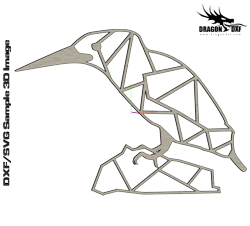 Download DXF/SVG
Download DXF/SVG
